One hub for Collaboration and Communication
Business owners and most organizations strive for a productive and efficient workforce in addition to fulfilling key corporate goals such as driving sales, generating revenue, and cutting costs. Collaboration and communication tend to be the essential areas for productivity in the workplace, as one of the numerous elements that drive productivity. As a result, in order for businesses to reach this goal, a solution that improves workplace collaboration and communication is required.
To succeed in today’s global workplace, firms and their employees must be able to communicate successfully across several locations, time zones, and languages. Organizations have made significant expenditures in collaboration and communication tools in the hopes of improving this part of their operations. More than 330,000 firms have signed up for Microsoft Teams to help reach that goal, which is a strong reason among the many tools offered. Let’s look at why you should start utilizing Microsoft Teams as a collaboration and communication tool for your company in this article.
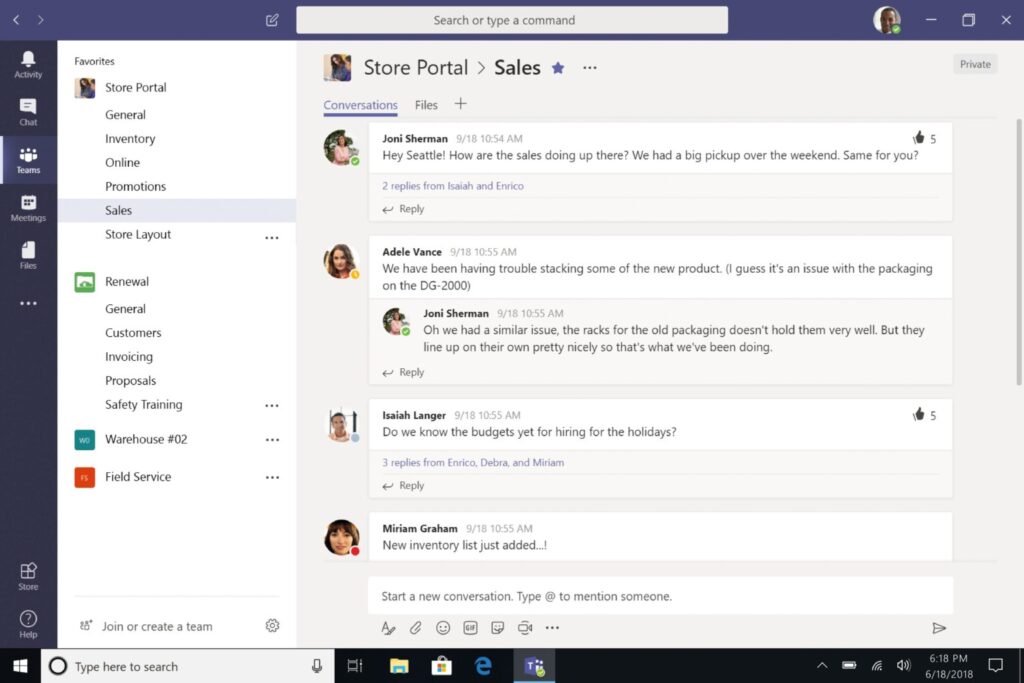
1. It’s more than just chat
You can use the chat window in Teams to have quick conversations with your colleagues. But there’s so much more to it
Need to share a file? Just attach it in the chat. Then simply call or video call your colleague to discuss the file straight from the window. Or schedule a meeting without leaving the chat
2. Before, during, and after Meetings
Getting everything ready for meetings can be a challenge. The agenda is in one email, and agreed actions are in another. And where’s the thing you were supposed to review before the call?
Meetings in Teams make that experience so much easier. As soon as you create the meeting, you can start chatting with the participants about the agenda, share the files that you need them to review, and keep track of the meeting notes and to-dos. You can even check who those unknown people are that have been invited.
Then after, the recording of the call is immediately available in the same tab, so if you missed the meeting, you don’t need to hunt for the recording. It’s right there, with the meeting notes and agreed actions.
3. Improved collaboration and communication
Thanks to the tight integration with Office 365, you don’t need to switch apps when you need to collaborate on a document. You can create the Word, Excel , or PowerPoint document in Teams, immediately share it with your coworkers, and then co-author within a blink of an eye.
No more sending out different versions through email and the resulting version confusion. You can add comments and to-dos, and chat with your coworkers to discuss the document right there.
4. Fewer emails
Drowning in your emails becomes a thing of the past. As conversations are now held in a structural way in your Teams, you no longer have all the email-upon-email responses, often sent as a Reply All.
And if somebody needs to send you a file, or ask you a one-liner question? That’s what Chat’s for!

